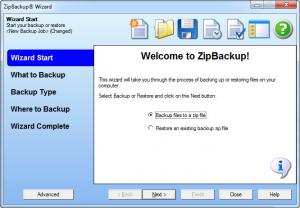ZipBackup
4.1
Size: 1.17 MB
Downloads: 5500
Platform: Windows (All Versions)
Everyone will agree that it is important to keep backups of important files, in case something goes wrong with the computer. Advanced backup programs are usually complicated, due to their thick layers of options and you must experiment with their functions, before you can execute a proper backup job. This is not the case with ZipBackup. It gives you access to multiple backup methods, it allows you to schedule backup jobs and more, but its wizard-like design will make your work easier and faster.
You can test the software's capabilities by using its trial version, which is available for 30 days and does not have any restricted functions. The setup file weighs in at 1.16 MB, so you will not spend too much time downloading and installing the application. Moreover, ZipBackup is compatible with almost any Windows version.
To help you configure a backup job, the software will guide you through the entire procedure, with step by step instructions. You may go from one stage to another with Next and Back buttons or by clicking a series of navigation tabs, located on the left side of the interface. Besides selecting a source folder, you can also target the Documents folder or other similar locations, if you are using Windows NT, 2000 or XP.
The software allows you to choose between a standard backup job, which copies your data from one place to another and marks it as backed up, and a copy backup, which is the same thing, but it will not mark any files as backed up. Furthermore, you may opt for an incremental backup job, which backs up modified data only. Another backup job can be used to back up files that were modified during the current day. When selecting a destination folder, you can decide to include certain information, like date, time and backup type.
ZipBackup generates a detailed report when a backup task is complete and you can print it or save it as a plain text file. Backed up files are stored in a ZIP archive, as the software's name implies. ZipBackup allows you to restore all backed up files or individual items. You can also restore them to their original location or a new one and select certain actions, which will be carried out if the software detects any conflicts.
Pros
ZipBackup provides clear instructions to help you back up your files. It stores them in standard ZIP archives, making them accessible at any time. You can choose from different backup methods and schedule them.
Cons
You can not encrypt the backed up archives. If you are looking for a faster and easier solution to back up your files, ZipBackup is the application you need.
ZipBackup
4.1
Download
ZipBackup Awards

ZipBackup Editor’s Review Rating
ZipBackup has been reviewed by Frederick Barton on 23 Jan 2013. Based on the user interface, features and complexity, Findmysoft has rated ZipBackup 5 out of 5 stars, naming it Essential